Portfolio
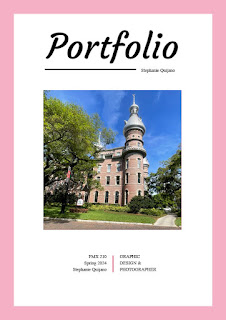
Artist Statement. My digital media portfolio is a culmination of various projects that showcase my exploration of creativity, storytelling, and technical proficiency. From crafting business cards and designing posters to animating narratives, each project represents a unique facet of my artistic journey. Through endeavors like "BW to Color" and "Animation," I've delved into the transformative power of color and the art of bringing characters to life. Meanwhile, projects like "Post Card" and "Logo" demonstrate my ability to translate digital concepts into tangible mediums, bridging the virtual and physical worlds. Overall, my portfolio reflects my dedication to pushing creative boundaries and evolving as a digital media artist in today's dynamic landscape of technology and expression. Template used and modified - 482931646 Portfolio Magazine Layout Design By Mighty Design. https://stock.adobe.com/templates/portfolio-magazine-layout-d...


.gif)
