Id HW 1
InDesign Tools
1st video: https://www.youtube.com/watch?v=0eqhUFRlvgI
The tutorial covers essential aspects of Adobe InDesign, starting with creating multiple pages within a document and setting up master pages, which ensure consistent design elements throughout. It then delves into using layers, allowing users to organize and manage different document elements effectively. Moreover, the tutorial demonstrates the utility of guides and grids for precise layout and alignment, providing users with tools to create visually appealing designs. Additionally, it showcases the process of inserting images into documents using frames, enabling users to easily adjust the size and position of images. Finally, the tutorial introduces various object manipulation tools in InDesign, such as resizing, rotating, and moving, empowering users to craft engaging layouts. Overall, this video is a comprehensive introduction to Adobe InDesign, equipping viewers with essential skills for creating and manipulating document elements.
2nd Video https://www.youtube.com/watch?v=zgbtUQQ2eno
In delving into this concise 10-minute tutorial, I gleaned invaluable insights into harnessing the power of Adobe InDesign's core tools, notably the Selection Tool, Pen Tool, and Type Tool. Through the instructor's demonstrations and strategic guidance, I grasped the mechanics of each tool and uncovered nuanced techniques for leveraging their functionalities to elevate my design proficiency. By mastering the intricacies of the Selection Tool, I discovered how to precisely manipulate and arrange elements within my layouts, ensuring a polished final product. Similarly, the Pen Tool unlocked creative possibilities, enabling me to craft intricate shapes and paths with finesse and precision. Moreover, delving into the nuances of the Type Tool empowered me to wield typography as a powerful design element, harnessing its potential to convey messages effectively and enhance visual aesthetics. Beyond mere tool proficiency, the tutorial equipped me with practical tips and tricks, from efficient keyboard shortcuts to clever workflow hacks, that promise to streamline my design process and amplify my productivity in Adobe InDesign. With this newfound knowledge and skillset, I am confident in tackling design projects with flair and finesse, producing professional-grade results that captivate and inspire.
3rd Video https://www.youtube.com/watch?v=fPpPr3tTDTI
In this illuminating tutorial, the instructor didn't just scratch the surface of Adobe InDesign's capabilities but delved deep into crafting a trendy and visually captivating design. One standout feature was the adept utilization of the Type Tool to create an eye-catching watermark, infusing the design with personality and flair. Additionally, the tutorial provided invaluable insights into adding page numbers seamlessly, a seemingly mundane task transformed into an essential element of the design's composition. Moreover, the creation of guides with 5 rows and 4 columns emerged as a game-changer, facilitating precise layout and alignment, thereby enhancing the overall aesthetic appeal of the design. Perhaps the most empowering aspect of the tutorial was the straightforward method of dragging images into the pre-selected frames, effortlessly integrating visual content into the design narrative. By following these step-by-step instructions, I acquired practical skills in InDesign and a newfound appreciation for the artistry and creativity inherent in graphic design. Armed with these techniques, I feel empowered to embark on my own design projects, equipped with the knowledge and proficiency to bring my visions to life in Adobe InDesign.
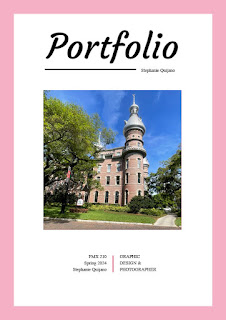

Comments
Post a Comment